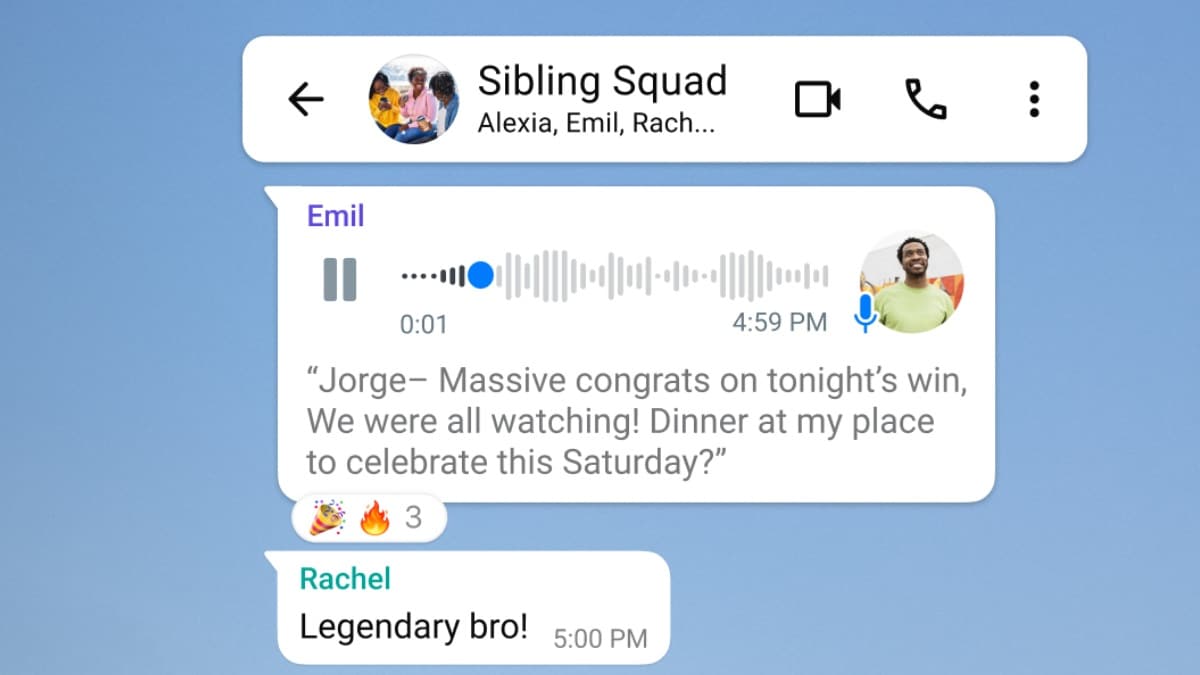Whatsapp ‘Voice Message Traascript’ feature is now available in India. The feature is disabled by default and has to be enabled with settings. Whatsapp UnderThe new feature can transfer the voice message to the text, in such a situation you are doing anything, this will help you to keep the conversation on. The thing to note is that if transcripts are generated on your device, then no one including WhatsApp can hear or read your personal message.
WhatsApp Currently, it supports English, Portuguese, Spanish and Russian language for transcript on Android. At the same time, Whatsapp Transcript on iOS 16 also supports French, German, Italian, Japanese, Korean, Türkiye, Chinese and Arabic. The os 17 or subsequent versions are getting the support of Danish, Finnish, Hebrew, Malay, Norwegian, Dutch, Swedish and Thai languages.
This feature in India is currently available for Android device and is likely to be released on the iOS device in the coming times. Below we are telling you how to enable this feature:
As we said, this feature remains disabled by default. Follow the steps mentioned to enable this.
- Open Whatsapp Settings
- Tap on chats
- Now tap it to the togal button in front of the ‘Voice Message Transcripts’ option.
- Now you will see ‘Choose Language’, where you have to choose the language as per your wish.
- After this, the language bundle will start downloading on your Diace.
- After a few seconds you will be able to use this feature.
To tap the voice note in the chat, keep the voice message tapped, then tap on the More Options, here you will see the transcribe option. Tap on it. The text transcript will be shown in the text box similar to the voice note.
https://c.ndtvimg.com/2025-02/cgf9bn7o_whatsappvoicemessagetranscript_625x300_27_February_25.jpg